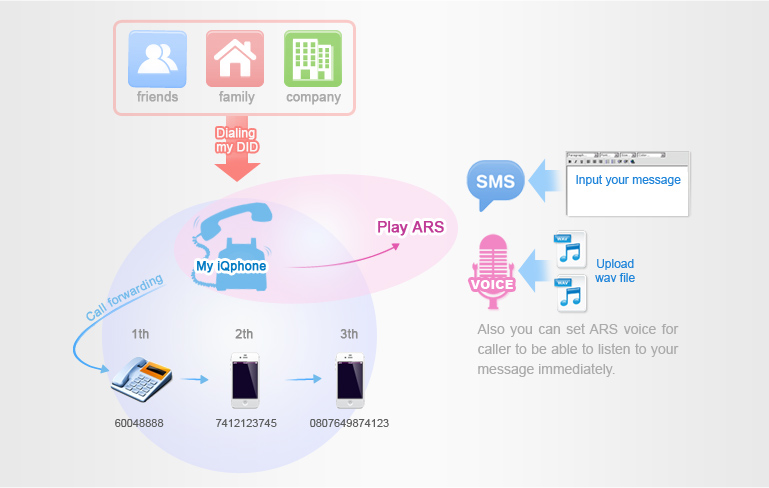- Home
- iQphone Number Device
- Rate sheet
How to use
- 1. Register or login
-
To use iQphone Number, you just need to register to Qoo10 sites.
You can choose your local Qoo10 site or any other site you like in sites list.
Choosing which Qoo10 site has no relation with your enjoying iQphone Number service.
If you are already qoo10 member, you can login with your qoo10's credentials.
Choose your site in the list and input your id or email address. - 2. Use Callpoints
-
iQphone Number provide calls between members and other smart call management features for free. You also need Callpoint to use iQphone Number's value added services like having your own iQphone Number or making local and international calls.
Callpoints are exchangeable with Qpoint or Q-Stamp. <detail>
If you need more Callpoints, you can gain Callpoints in Qoo10 sites by exchanging with Qpoint or Q-stamp. Or you can buy directly Callpoint in Qoo10 site.

- 3. USing iQphone Number
-
With iQphone Number, you can get a direct call from outside. You can also have multiple iQphone Numbers for different uses. You need to request iQphone Number like this:
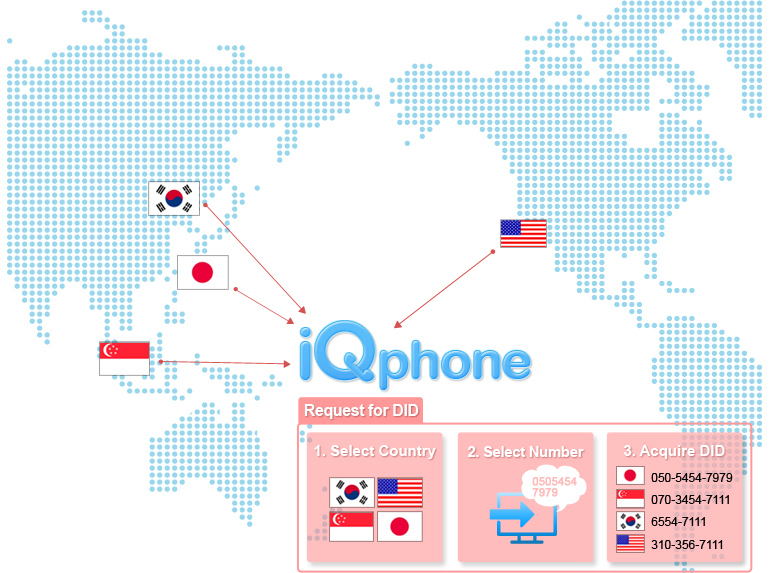
- 4. Smart control
-
You can control your incoming call in many ways. Incoming call can be forwarded multiple targets with priority.
And smart control can identify the caller and adjust different way according to caller.